Gold
Annual Subscription
- Basic functionality, business insights, and payroll.
-
Available in 1-10 or up to 30 users Choose from 1-30 simultaneous users** and protect sensitive information with custom user permissions.
-
Payroll built in* Easily pay employees by check, direct deposit,* or both with payroll fully integrated* right inside QuickBooks.
-
Cloud access* (Additional fees apply) Run your business from anywhere, anytime, with your data hosted in the cloud.
-
Online backup data storage Automatically back up your files, restore a specific version of your company, and view version history.*
-
Advanced Reporting Get 200+ built-in, customizable reports and the power to create your own based on your company's needs.
-
QuickBooks Priority Circle service Priority Circle support and access to special training resources.
Get Quote




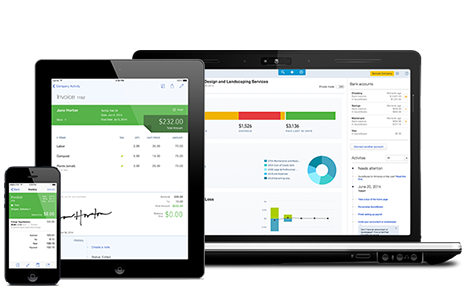
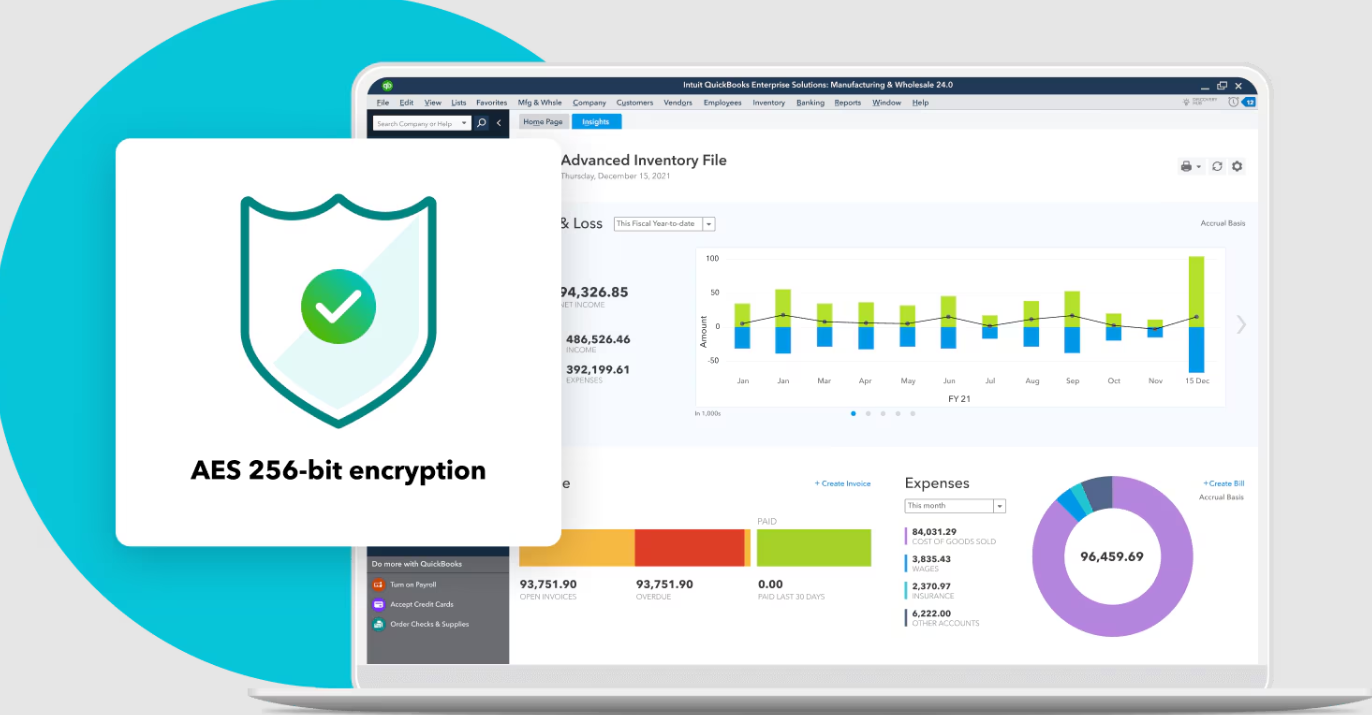






 QuickBooks Desktop QuickBooks Desktop Enterprise Features
QuickBooks Desktop QuickBooks Desktop Enterprise Features